
Empower patients to schedule appointments online any time of day and night without ever talking to your staff. You have full control over when and what type of appointments patients can request based on provider's availability, whether they are a new or current patient and many other configurable parameters.
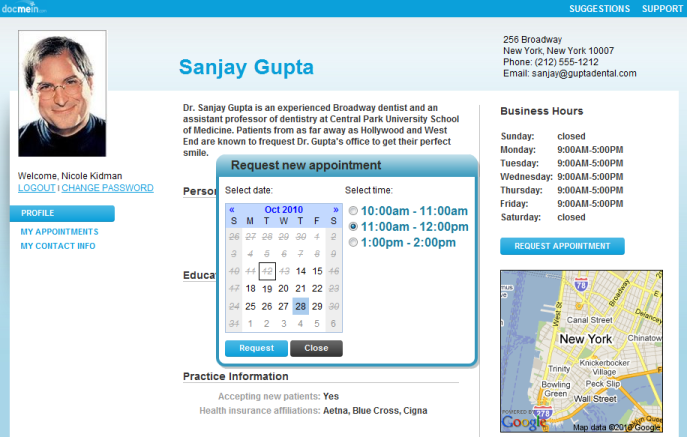
After an appointment is set up, DocMeIn sends an email message to you, including appointment summary and a special attachment, which your email software, such as Outlook or Gmail, can automatically import into your calendar. You will see the patient's requested appointment in your DocMeIn calendar and can accept or decline patient's request. If you choose to accept, you can change the appointment's reminder settings from their default values, so that patient will be contacted by DocMeIn when it's time. At that time, they can interact with DocMeIn -- via Web, text message or phone (depending on reminder delivery channel) -- to confirm their appointment or contact the practice to reschedule.